InDesign 19.5: a very useful update for creating good EPUBs
- Anton Grishin

- Aug 11, 2024
- 2 min read
There is an expert group “Accessible EPUB from InDesign”, which since the beginning of 2022 has been communicating with Adobe developers and communicating to them the needs of specialists in the field of EPUB production from InDesign layouts. The result of this collaboration has been a number of important updates to the programme, such as support for pagination in EPUB3 (indicating the pages of a printed book in an electronic book), the addition of an extended set of metadata with information about the accessibility of the electronic publication (this is about accessibility, including for visually impaired readers under European directives) and many others. And now Laura Brady, whose publications I've already recommended, has written about useful updates in the InDesign 19.5 release.
I was most interested in the new filling of the <title> tag, which is in every XHTML file inside EPUB. The contents of this tag are displayed in many readers in the page header on each page. For example, in the Apple Books reader. Previously, when exporting to EPUB, the programme substituted there a useless working title of the layout with a sequence number. This had to be cleaned in each book and the title of the whole book, or, more correctly, the title of a particular chapter. Now the <title> tag is filled with the contents of the above title tag in that part! If a chapter has both first and second level headings, the <title> tag will contain the text from the <h1> tag. And with a high probability it will be exactly what you would have written in <title>. It works, by the way, both with EPUB3 and EPUB2.
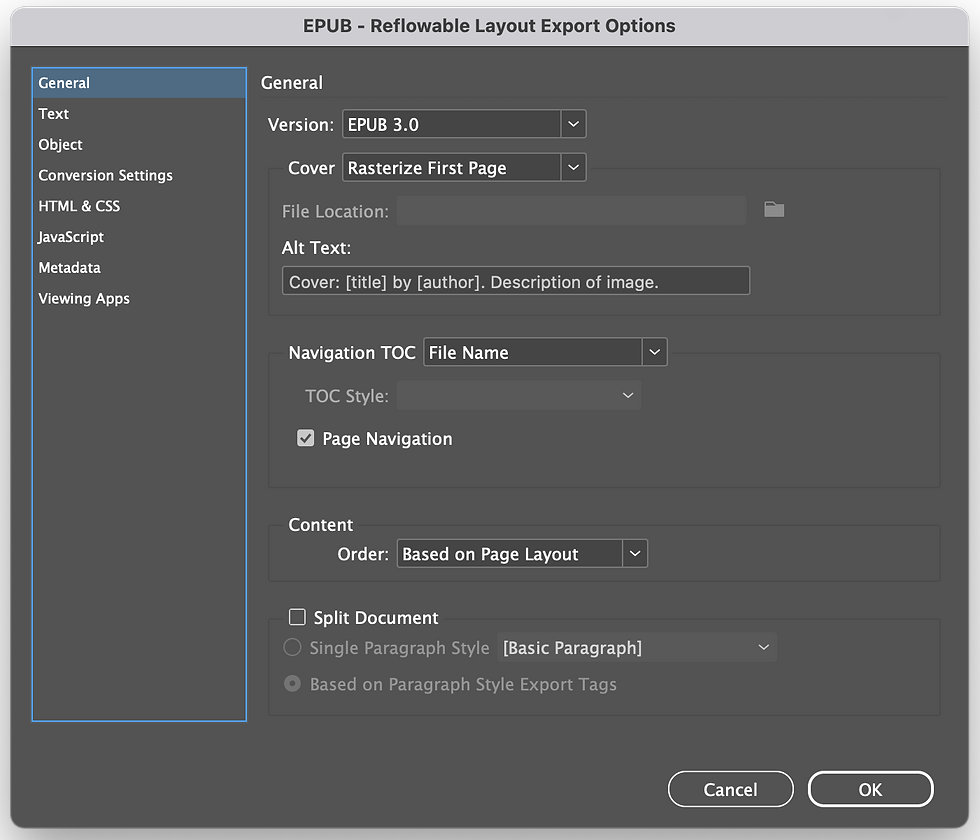
This small tweak to InDesign will save hundreds, if not thousands, of hours of work for EPUB makers around the world and reduce the number of errors. A great example of a group of experts working together with the developers of a commercial programme. And also a reminder to keep an eye on the paragraph style export tags in InDesign itself, so that you don't lose the title tags in your ebook.
Another observation I've made about the new version of InDesign: exporting to EPUB has become somehow very fast. I'll keep exploring.



Comments